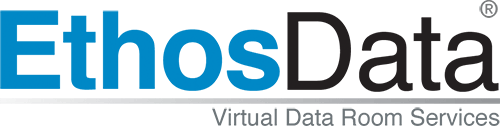Sharing documents online is second nature to most of us. We need to share documents to demonstrate the work we have done, to get comments and feedback, to enable us to collaborate with our colleagues, partners, and consultants, and sometimes to get our boss to sign, scan and send us back the document so that we can record another successful sale.
Whatever the purpose, I am sure that you want to know what is the best way of sharing your documents online.
I will go through all the major options available to you to share files online:
1. Email
Email is still one of the most used forms of modern communication. The first thing that you probably do in the morning is to grab your smartphone to check emails. One of the most common features of email, irrespective of whether you are using Outlook, Apple Mail or web-based Gmail, Yahoo or Microsoft Live, is attachments.
The ability to share documents by emailing them across to the concerned is a widely used and accepted form of document exchange on the internet. This method does have its limitations though. Emailing files that go beyond 10-20 MB not only requires a fast internet connection but also makes the process slow and cumbersome for both the sender and the recipient. If your documents are beyond 20 MB then it’s best you look at other options of sharing documents.
2. Google Drive
Google Drive enables you to save and share up to 15 GB of free data. You can easily upload your documents irrespective of whether they are spreadsheets, word files, or presentations. Copy the link of that file and share it with others and save yourself the hassle of attaching the same document to multiple emails and clog up the limited space you have from your provider.
While Google Drive works fine for sharing day-to-day files, they ain’t good for business deals as the documents must be no more than 1,024,000 characters regardless of the number of pages and font size and no more than 50 MB if converted to Google Docs. Spreadsheets can’t have more than 400,000 cells with a maximum of 256 columns per sheet and no more than 100 MB in size. As for file size restrictions, they cannot be more than 10 GB per file.
3. MS Office Live
MS Office Live works similar to Google Drive. It allows users to save their documents on OneDrive and share them with others. If you run out of space in your free Google Drive account, you could consider using the free 15 GB space provided by Microsoft for document sharing. However, it’s not ideal to have a different file-sharing system in place, especially in a corporate environment. As for file size restrictions, the file size cannot exceed 2 GB per file.
4. Dropbox
Dropbox is actually the pioneer when it comes to sync and sharing documents across multiple devices. Just like in Google Drive or OneDrive, you can drop files in the DropBox folder, copy the link, and share your documents with multiple people. The amount of free space provided by Dropbox is only 2 GB which is the lowest amongst the alternatives. Also, DropBox doesn’t allow editing the documents online like Google Drive and OneDrive which is a great disadvantage. The service is meant purely to store, backup, and share your data.
5. Box
Box is just like Dropbox, Google Drive, and OneDrive. It enables you to store, backup, edit and share documents and other data on the internet. With 10 GB of free space, Box beats DropBox but falls behind Google Drive and OneDrive.
6. EthosDrive
EthosDrive, an exclusive EthosData product is for corporations to share their files in a more structured way compared to the options we discussed earlier. It also gives the user more control over their data at a minimal cost. One can share the files with read-only or upload-only options to multiple users and revoke their access as per the requirement.
With its advance and straightforward design, EthosDrive is suitable for sharing and managing unlimited data without spending a lot of time.
7. EthosData Data Room
EthosData is different from the above-mentioned services because it is a Virtual Data Room provider that is used by corporations who always want to have control over the documents they share online without worrying about security.
Given the unending need of sharing documents with outsiders and wary of their confidential information getting in the wrong hands, EthosData enables you to share your documents with whomever you like and whenever you like, check whether they have been viewing the documents that you shared, and revoke access to those documents at any time.
Most of their users are Fortune 500 Companies, Top Global Law Firms, and Financial Institutions. The clients get a customized plan as per their requirements with the ability to make changes in the future as they like. Along with the best-in-class technology, EthosData also offers a 24/7 support team, dedicated to your project at no additional cost.
8. Other Data Room(s)
Just like EthosData, there are over a dozen other Virtual Data Room providers that will enable you to share your documents securely on the internet. However, not all of them are created equal. A virtual data room is usually used when running multi-million dollars transactions so it is essential that the company choose hosts in world-class and reliable servers like AWS, has certifications such as SSAE 16 and ISAE 3402, does background checks on their staff to ensure that they can be trusted to manage your documents, and are already awarded for their work in the industry.
When deciding how to share your documents online, you must ask yourself whether the documents you are sharing are confidential. If they are not and you do not mind others owning and circulating what you have sent, then there are plenty of free options available to you such as Email, Google Drive, Microsoft Office Live, Dropbox, and Box. However, if you are sharing documents that are confidential then you must consider the use of Virtual Data Rooms such as EthosData to protect, monitor, and maintain the security of your proprietary information.
Not sure about data rooms yet?
{{cta(‘fafeb52c-e794-4120-a080-84cdd4905d42’)}}