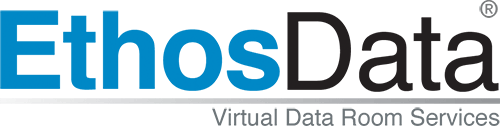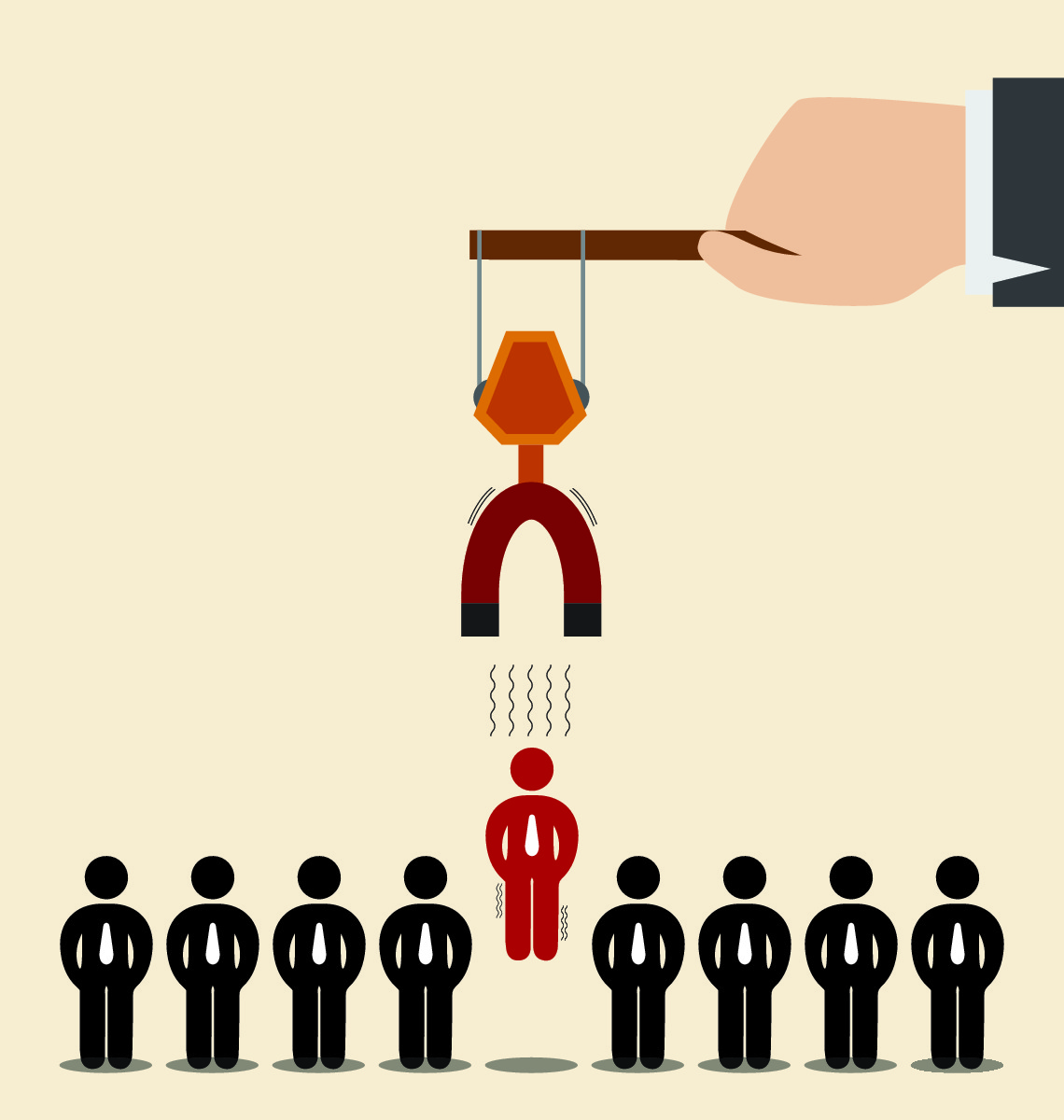Opening a data room can seem like a daunting task, but with the right tools and resources, it can be a straightforward process. In this guide, we’ll walk you through the steps to open a data room so that you can securely share documents with your team and clients.
Step 1: Choose a Virtual Data Room Provider
The first step in opening a data room is to choose a virtual data room provider that meets your needs. Consider factors such as data security, pricing, ease of use, and customer support when evaluating providers.
Step 2: Set Up Your Data Room
Once you’ve chosen a provider, the next step is to set up your data room. This involves creating a new account, selecting a plan that fits your budget, and configuring your data room settings.
Step 3: Add Users and Assign Permissions
After your data room is set up, you can start adding users and assigning permissions. This step ensures that only authorized individuals can access specific documents within the data room. You can also set up groups and assign roles to users to simplify the permissions process.
Step 4: Upload and Organize Your Documents
With your data room configured and users added, the next step is to upload and organize your documents. You can do this by dragging and dropping files into the data room, creating folders, and assigning document-level security settings.
Step 5: Review and Test Your Data Room
Before sharing your data room with clients or team members, it’s essential to review and test your data room thoroughly. This includes checking that all documents have been uploaded correctly, permissions have been set up correctly, and users can access and download documents.
Step 6: Share Your Data Room
Once you’re satisfied that everything is set up correctly, you can start sharing your data room with your clients or team members. You can do this by sending them a link to the data room, granting them access, and assigning appropriate permissions.
Opening a data room can seem like a complex process, but by following these steps, you can do it quickly and easily. Remember to choose a provider that meets your needs, configure your data room settings, add users and assign permissions, upload and organize your documents, review and test your data room, and finally, share it with your clients or team members. By using a virtual data room, you can securely share documents and collaborate with your team and clients from anywhere in the world.