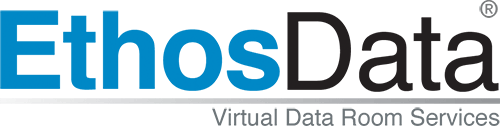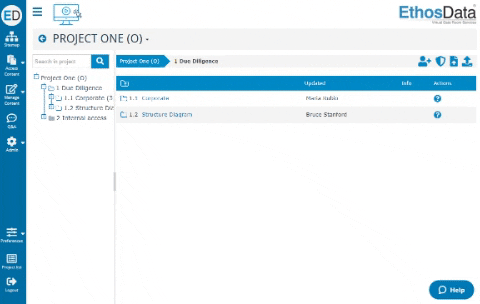You need it, we do it.
We have launched an enhanced version of our Drag and Drop feature to upload documents into your data room faster.
You can continue to upload single files and folder structures but now it is much quicker and easier, and you will save much more time. Now it is possible to upload up to 5 GB of data or 500 documents at once.
How it works? You just need to select from your desktop or C unit the content you are going to upload and drop it within the folder you want to upload it.
There are 4 options to upload your data to make the data room experience easier and smoother:
- Upload single files with Add Documents.
- Start building the folder structure with Create Folder.
- Upload large number of files with a folder structure with Drag&Drop or Bulk Upload.
Here it is how it works:
- Navigate to the folder where you want to upload the new file or folder.
- Directly drag the file or the folder from your desktop to the folder work area. Drop the file or folder you dragged into the upload queue window that shows up.
- A notification window will show up, asking if you would like the participants of this section to be notified of this upload. Select this option if you wish to send notification about this upload. You can see the status of the upload in the upload queue window.
- Once complete, the upload queue window will automatically close and you can see the new content uploaded.
If you want to learn more, click here.