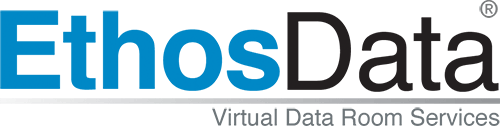A virtual data room provider´s perspective about scanning is very different to general public. We think it is an exciting topic!
We started offering virtual data room services 12 years ago. Back then, most of our datarooms projects included big scanning jobs. Right now most of our projects are all digital and although we still do a bit of scanning, most documents come to us digitized. In many cases, our clients and partners ask for advice regarding scanning.
We asked some of the most experienced dataroom deal coordinators. The coordinators explained that many documents scanned by clients were often either too large or the quality of the scan was inadequate. In most cases, this is caused by making the wrong choices during the scanning and processing. In 10% to 15% of cases documents were not scanned using the right protocols, and were often unreadable as a result. We asked them for advice and they came up with these Five tips when scanning document –
1. Ask your service provider to scan the documents for you
If you are launching a virtual data room, your service provider should have all the knowledge to do this for you. If you are executing another type of project think about using a professional scanner. They will save you money in the long term.
2. Understand what you are scanning
It’s a common mistake to scan documents in color when you don’t need them. Color scans generate huge files, which are difficult to manage, open and store. Even if a document contains some colors, it’s often better to scan it using black and white only. Choose black and white whenever possible, unless the document contains charts, signatures or highlights that need to be retained.
3. Select the Right Resolution
For black and white documents, the lowest acceptable resolution is 200 dots per inch (DPI). This delivers a PDF the quality of a good fax. Regular scanning resolution is 300 DPI, and for important documents with fine print 600 DPI is probably good.
When you’re scanning color documents, you need resolution between 150 DPI through to 600 DPI. Run a test scan before you make your decision based on whether you can view the small print adequately on the PDF. You also may need to compress color scans to keep the file size manageable.
4. Scan Format & OCR
The Scanning software’s give you an option to choose the file format and in most cases the files are scanned into a TIFF or JPEG format. These image files are then converted into a PDF or you can always scan directly into a PDF using the Scanner’s PDF conversion option. Most PDF experts suggest the first option of creating an image file (TIFF) and then converting it to a PDF. Now the rationale behind this is –
- By separating the steps you can create clean scans of the document and then worry about converting it to a PDF.
- If you process the scan directly to a PDF, you may need to do several rescans at different DPI and settings before you have the right PDF clarity
OCR makes your documents fully text searchable. This very important particularly when you gear up for a transaction to be run through a VDR or move to a secure document management solution because this feature makes all your files searchable by the content within. It saves a great deal of time for the end users in looking for the relevant information without having to scroll through pages & pages of content. OCR can be done two ways – 1) During Scan process 2) Or on an already scanned PDF/Image
5. Standarize your naming convention
The names you assign to your documents constitute the foundation for the proper management of your documents. A descriptive, properly named file allows users to learn more about the content of a document without having to open it. In general, the naming convention should –
- Facilitate better access to and retrieval of electronic documents.Allow sorting of documents in logical sequence (e.g. version #, date).
- Help users to identify the items they are looking for easily and support the ability to Recognize the content of a document from a list.
- Help keep track of versions of documents.
The better the techniques used by your virtual Dataroom Provider/Scanning Service Provider are, the more likely you are to generate perfectly-scanned documents. These help tremendously when they are used in a high profile transaction such as a merger and acquisition (M&A), or when the document needs to be shared with a client while it’s on a secured document management platform like a VDR.
{{cta(‘fa7c6caf-bbe9-432f-82d0-6ed01dbd8f35’)}}